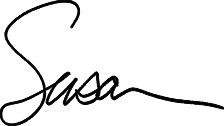Sure, the level is cool too,but now we want to measure EVERYTHING!
Apple’s Senior Vice President of Software Engineering Craig Federighi demos the new Measure app that uses 3D object detection to measure real life objects.
Most popular questions about MEASURE:
- Can it measure a standing person
Yes, but not very accurately - Can it measure a body part?
Yes, but please don’t send us those photos
From GADGETS.NDTV.COM:
How to measure things using the iOS 12 Measure app:
- Open the Measure app on iOS 12.
- Point the camera at the object you want to measure. Whether it’s a small box or the entire room, the Measure app performs equally reliably.
- Now a big Plus button will appear on the screen, along with a Circle that has a dot in the middle. Point the dot at the starting point you want to measure, then hit the Plus button.
- Now point the dot at the end point and hit the Plus button. This will show you the distance between those two points on screen.
- Sometimes when you point the camera at rectangular objects, you will see an Add object button. Tap that to see the length and breadth of the object.
- There are four buttons on the screen in the Measure app. The top-left button allows you to undo a measurement, the top-right Clear button allows you to reset all measurements, the bottom-right Photo button allows you to take a picture of the measurement, and the big Plus button adds points of measurement.
Susan Saunders 9/19/18