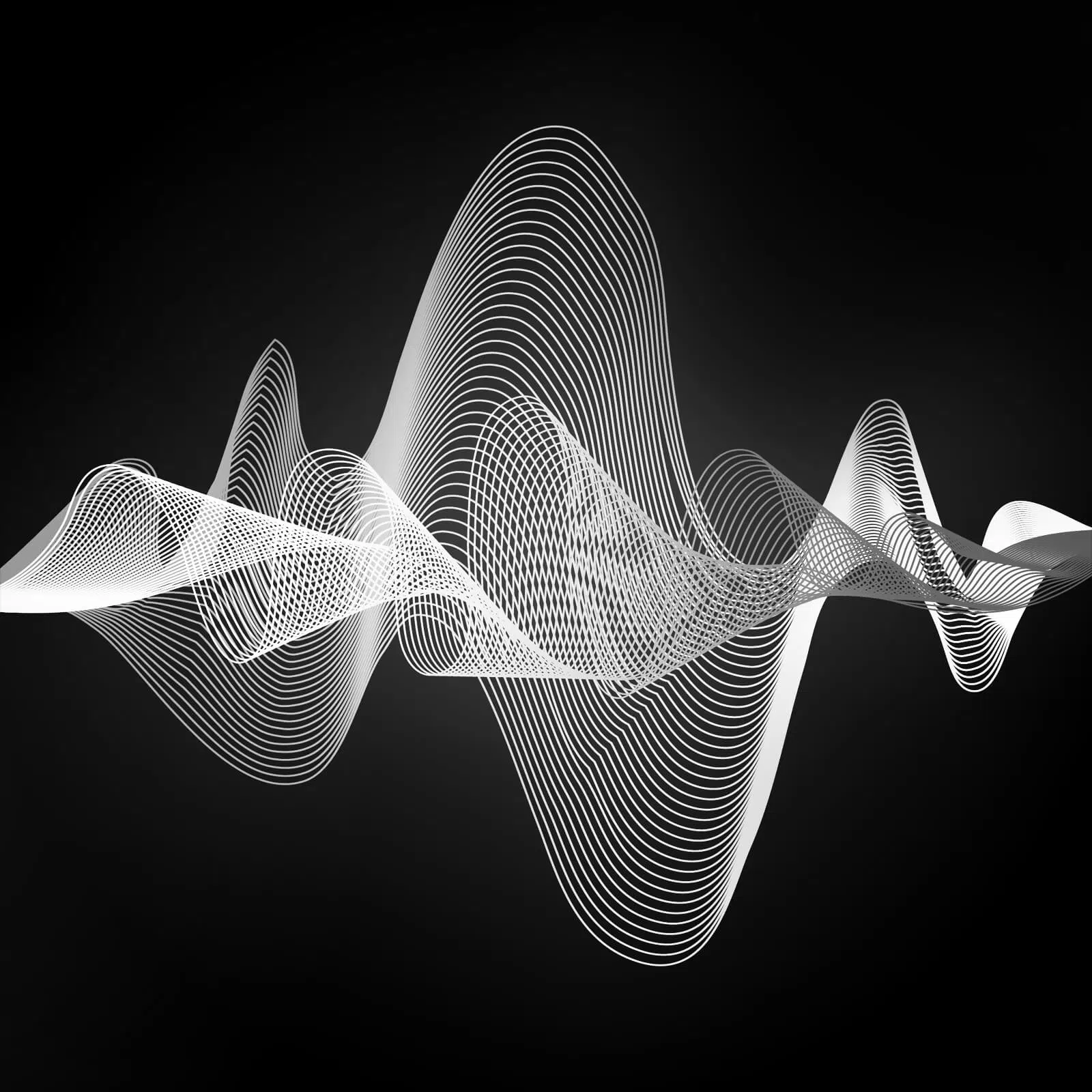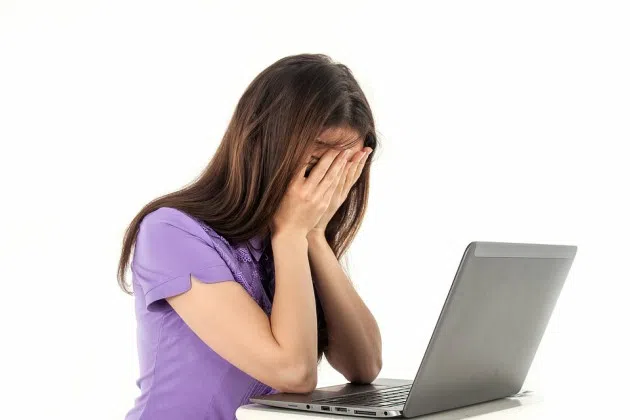
There is no surprise that Facebook collects information about its users, but you might be interested to learn just how much info Facebook’s got on you.
Here’s the way to find out and opt out.
1. Go Into Settings
2. Click Ads
3. Click “Your Information”
4. Under “Your Information,” Click “Your Categories”
And that is how Facebook creepily knows all about you, it uses your activity while on Facebook to pick up on everything from your family, your living situation and your interests.
You know those “pop-ups” you see? It uses those interest from your activity to distribute to adviteristers. However, don’t worry, because if you’re freaked out you can stop it by click to the right on the “X”.